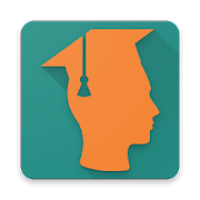Fire TV Screen Mirroring
Rating: 0.00 (Votes:
0)
Here is the most user-friendly Screen Mirroring app to Share your photos, videos, apps, games, presentations and documents with your friends and family.It offers a lot of advantages over the the Fire TV built-in Screen Mirroring based on Miracast. To get Fire TV Mirror Screen to function, your Android device and Amazon Fire TV must be on the same wifi network. Please avoid using VPN, proxy, VLANS, or subnets.
Fire TV Mirror Screen app also supports Multiple Devices other than Fire TV Stick, Cube, Box such as:
Roku TV, Roku Stick and Roku Box, Chromecast, Hisense Smart TV, Vizio Smart TV, LG TV, Sony Bravia TV, TCL Smart TV, Xiaomi MI TV, AnyCast and all other wireless, Android TV and Miracast adapters.
Screen mirroring for Fire TV is easy to set up and, best of all, it's a free app!
If you have any problems with your device, please email us at [email protected] and we'll be happy to help!
Disclaimer: None of the trademarks mentioned in this app are affiliated with it. Fire TV Stick, Cube, Box, are all trademarks and/or registered trademarks of Amazon, Inc.
User ReviewsAdd Comment & Review
Based on 0
Votes and 0 User Reviews
No reviews added yet.
Comments will not be approved to be posted if they are SPAM, abusive, off-topic, use profanity, contain a personal attack, or promote hate of any kind.
Other Apps in This Category